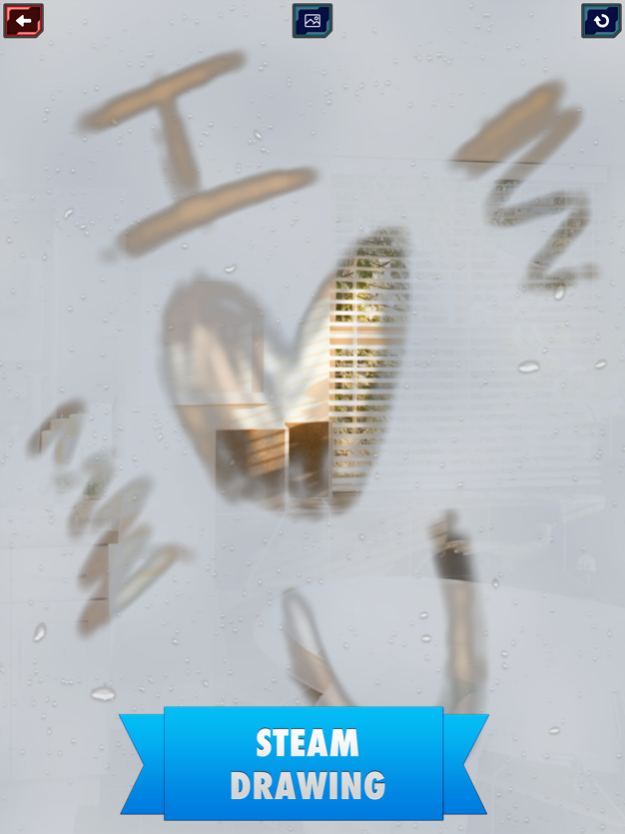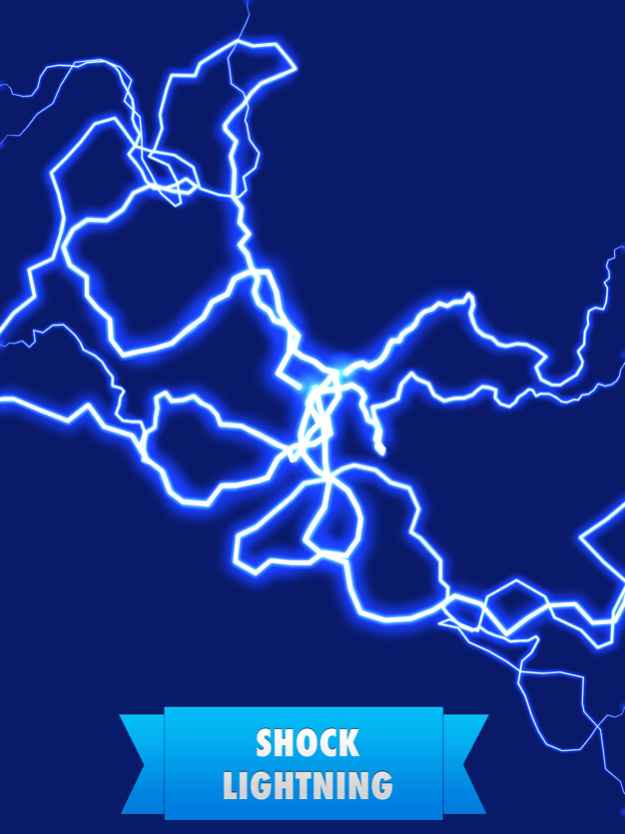AppFusion - 6 in 1! 2.0.4
Continue to app
Free Version
Publisher Description
AppFusion gives you six super-fun, classic, entertainment apps in one must have application!
Download and you get:
● Shock: Realistic simulated lightning shooting from your fingertips.
● Steam: Transform your device into a steamy window. Rub the screen to reveal your photos through the condensation or write 'steamy' messages.
● Pop: Relieve stress or just pass the time with a sheet of bubbles for your popping pleasure.
● Stun Gun: Simulated stun gun - not a real safety device!
● Splat: Create awesome wallpapers with splat painting!
● Fire: Play with fire without getting burnt! Pick a background and burn pictures into it!
Extra tips - The apps in AppFusion come with customizable settings via the 'Tools' button. Also, shaking hides/shows the menu!
Please read our Privacy Policy before downloading to learn how we process your data.
Mar 8, 2019
Version 2.0.4
Bug Fixes
About AppFusion - 6 in 1!
AppFusion - 6 in 1! is a free app for iOS published in the Recreation list of apps, part of Home & Hobby.
The company that develops AppFusion - 6 in 1! is Firezoo Ltd. The latest version released by its developer is 2.0.4.
To install AppFusion - 6 in 1! on your iOS device, just click the green Continue To App button above to start the installation process. The app is listed on our website since 2019-03-08 and was downloaded 21 times. We have already checked if the download link is safe, however for your own protection we recommend that you scan the downloaded app with your antivirus. Your antivirus may detect the AppFusion - 6 in 1! as malware if the download link is broken.
How to install AppFusion - 6 in 1! on your iOS device:
- Click on the Continue To App button on our website. This will redirect you to the App Store.
- Once the AppFusion - 6 in 1! is shown in the iTunes listing of your iOS device, you can start its download and installation. Tap on the GET button to the right of the app to start downloading it.
- If you are not logged-in the iOS appstore app, you'll be prompted for your your Apple ID and/or password.
- After AppFusion - 6 in 1! is downloaded, you'll see an INSTALL button to the right. Tap on it to start the actual installation of the iOS app.
- Once installation is finished you can tap on the OPEN button to start it. Its icon will also be added to your device home screen.